Top 5 Alternatives to Microsoft Excel for Maximum Productivity
09/02/2025 6 min read
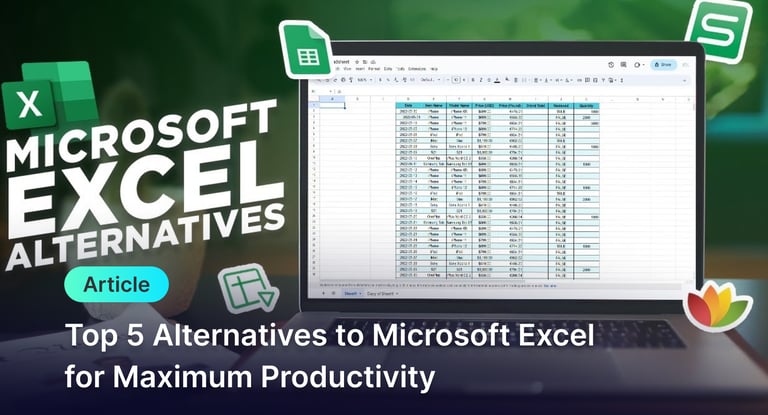
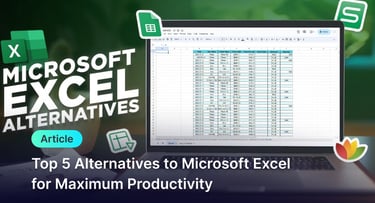
From manual data entry and excessive errors to a lack of collaboration, discover the 5 best Excel alternatives you don’t want to miss.
1. Fluxen
Fluxen is an innovative platform that reinvents data and workflow management. Combining the flexibility of spreadsheets with the power of databases, it adapts seamlessly to the specific needs of teams.
Key Features:
AI-powered automation: Quickly set up dashboards, create forms, and generate datatables with AI.
One-click import from your current spreadsheets, including Excel, Google Sheets, CSV, and JSON.
Extensive data entry options to ensure data integrity and reduce errors: customizable forms, composable actions, in-table edits, and workflows.
Real-time dashboards tailored to your needs to track key metrics.
Complete control over dashboard visibility, ensuring that every user sees only the information relevant to them.
Advantages:
AI-driven setup: Generate dashboards, forms, and tables effortlessly with AI.
Quick and simple setup: Import your files in seconds and start working immediately with your existing data.
Effortless collaboration: Work seamlessly with your team in a collaborative environment.
Familiar interface: Designed for spreadsheet users but enhanced with advanced database functionalities.
2. Google Sheets
Google Sheets is a cloud-based spreadsheet solution that enables real-time collaboration, making it ideal for teams working on shared documents.
Key Features:
Access and edit from any device with automatic cloud saving.
Simultaneous collaboration with multiple users.
Seamless integration with other Google Workspace apps (Gmail, Drive, etc.).
Advantages:
Free for basic use.
Easy sharing with customizable permissions.
Extendable functionalities through add-ons.
Disadvantages:
Requires an internet connection for full access.
Less powerful for complex tasks.
3. Zoho Sheet
Zoho Sheet offers a cloud-based alternative to Excel with collaborative features and an intuitive interface.
Key Features:
Real-time collaboration.
A wide range of functions for complex calculations.
Integration with other Zoho apps for enhanced productivity.
Advantages:
User-friendly interface.
Strong data security.
Tools for visualizing data through relevant charts.
4. Smartsheet
Smartsheet is a project management platform that blends spreadsheet functionality with planning tools.
Key Features:
Automation of repetitive tasks.
Gantt charts for detailed planning.
Custom forms for data collection.
Advantages:
Ideal for complex projects.
Integrations with Salesforce, Jira, and more.
5. Airtable
Airtable combines the simplicity of spreadsheets with advanced database functionalities, making it a versatile tool for organization and collaboration.
Key Features:
Multiple views (table, Kanban, calendar).
Automation of repetitive workflows.
Advantages:
Easy to learn for teams of any size.
Highly customizable to fit specific needs.
Adopt one of these alternatives today to improve collaboration and boost productivity in your projects.
Ready to explore an innovative solution? Try Fluxen now and revolutionize the way you work!
